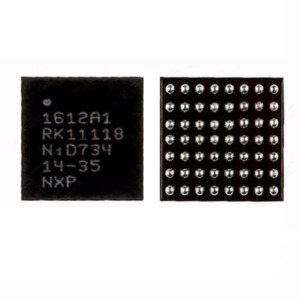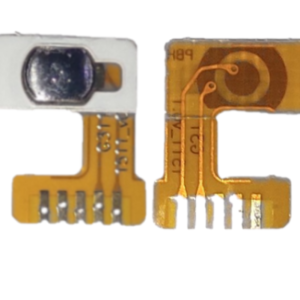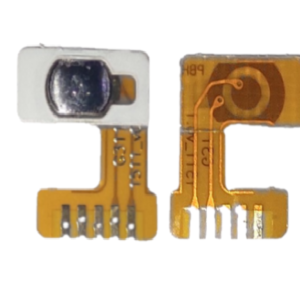-
Mobile Repairing Tools
JTX G3 Battery Cable No Need Flash IOS 18-Ip15/15 Plus
-
Mobile Repairing Tools
Mechanic T210 Soldering Station
-
Mobile Spare Parts
Redmi Note 10 Type C Og Charging Connector
-
Stencils IC and Motherboard
Vivo V19 Scrap Motherboard
-
Mobile Spare Parts
Vivo S1 Main Lcd Flex
-
Stencils IC and Motherboard
SDR 435 IC for Power Management
-
Mobile Repairing Tools
Sunshine M-19 Touch 4k Hd Camera
-
Mobile Repairing Tools
Relife RL-730A Steel King Classic Series Screwdriver Set
Get Best Deal On Your Online Purchase!
Try It For Free. No Registration Needed.
-
Microscopes
0.5X MICROSCOPE OBJECTIVE LENS
-
Mobile Repairing Tools
0.7x Lens for Microscope
-
Microscopes
1-1200X 7INCH PORTABLE LCD DIGITAL MIROSCOPE
-
Mobile Repairing Tools
100W HOT MELT GLUE GUN
-
Mobile Repairing Tools
103 SMD REWORK STATION
-
OCA Machine and Parts
14/12 VACUUM NOZZLE
-
Mobile On Off Switch
1511 05 CHINA ON-OFF SWITCH
-
Mobile On Off Switch
1511 07 CHINA ON-OFF SWITCH
Featured Brands:

“I found the best deal on gsmsmartprice.com ! The products are listed on a way to compared to other sites. The price history chart was a game-changer and helped me time my purchase perfectly. Highly recommend gsmsmartprice for online deals!”
“gsmsmartprice.com is now my go-to site for comparing prices. I saved a lot on my Instant Pot purchase, and the product comparisons helped me choose the right model for my needs. The price alert feature is fantastic!”