Fixing the Infinix 11S / X6812 OCA Glass
If you are facing issues with the OCA glass on your INFINIX 11S / X6812 OCA GLASS, here are some steps you can follow to fix the problem:
Step 1: Prepare the necessary tools
Before you begin the repair process, make sure you have the following tools:
- Heat gun or hairdryer
- Plastic pry tools
- Isopropyl alcohol
- Cleaning cloth
- Replacement OCA glass
Step 2: Remove the broken OCA glass
Start by heating the broken OCA glass using a heat gun or hairdryer. This will soften the adhesive and make it easier to remove. Use the plastic pry tools to carefully lift the glass from the device. Be gentle to avoid damaging the screen or other components.
Step 3: Clean the screen
Once the glass is removed, clean the screen using isopropyl alcohol and a cleaning cloth. This will remove any adhesive residue or dirt that may have accumulated.
Step 4: Apply the new OCA glass
Take the replacement OCA glass and carefully align it with the screen. Once aligned, gently press it down to ensure it adheres properly. Use the heat gun or hairdryer again to heat the glass, which will activate the adhesive and bond it to the screen.
Step 5: Test the device
After applying the new OCA glass, test the device to ensure everything is functioning properly. Check for any touch sensitivity issues or display abnormalities. If everything looks good, your Infinix 11S / X6812 should be ready to use again.
Remember, if you are not confident in performing the repair yourself, it is always recommended to seek professional help to avoid causing further damage to your device.

INFINIX 11S / X6812 OCA GLASS
NOTE : GSMSMARTPRICE is gathering the best information from various websites live prices may defer from the listed price

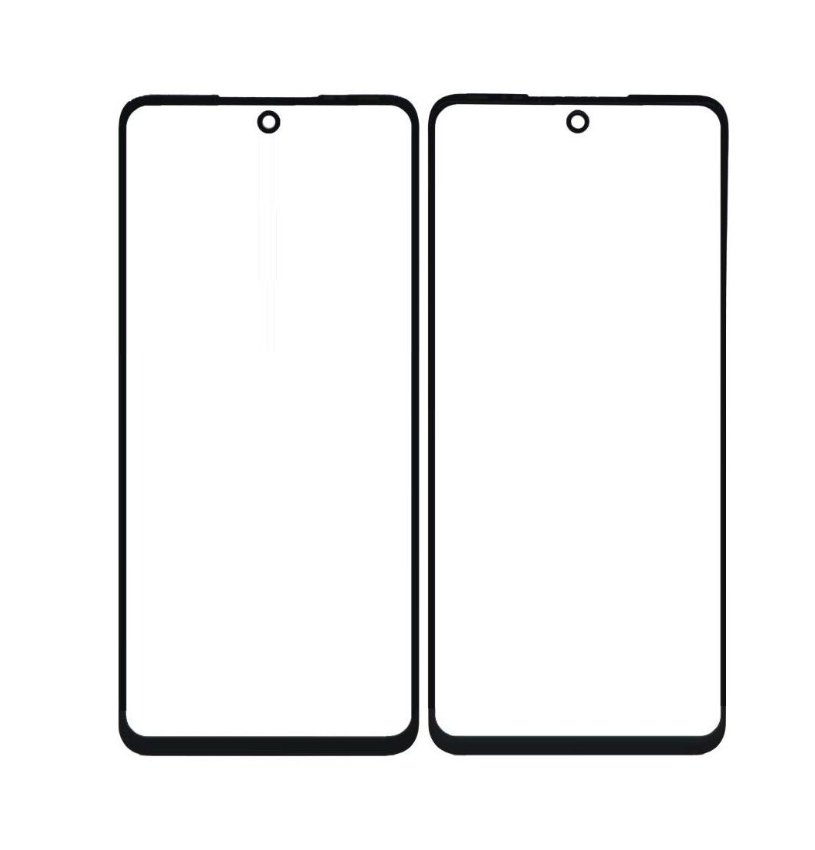
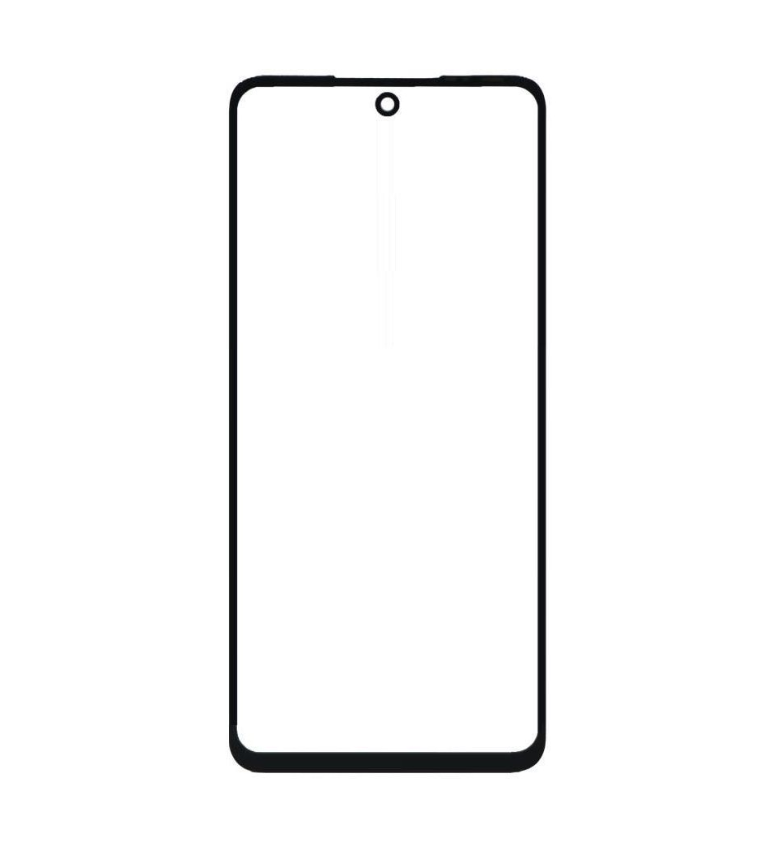
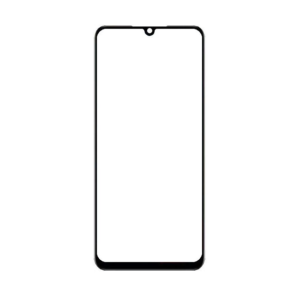



Reviews
There are no reviews yet.