REALME 9 PRO SPEAKER JALI
Introduction
its components can sometimes encounter issues. One common problem users face is a malfunctioning speaker, often referred to as ‘Speaker Jali.’ This guide will walk you through the steps to fix the Realme 9 Pro speaker jali.
Identifying the Problem
Before attempting any repairs, it is crucial to ascertain that the issue lies with the speaker jali. Common symptoms include distorted sound, low volume, or no sound at all. Ensure that the problem is not due to software glitches by performing a factory reset or updating the device’s firmware.
Gathering Necessary Tools
To fix the Realme 9 Pro speaker jali, you will need a few tools: a small Phillips screwdriver, a plastic prying tool, and a replacement speaker jali. These tools will help you disassemble the device and replace the faulty component efficiently.
Step-by-Step Repair Process
1. Power off the Realme 9 Pro and remove the SIM card tray.
2. Use the plastic prying tool to gently detach the back cover of the device.
3. Locate the speaker jali, which is usually situated at the bottom of the phone.
4. Use the Phillips screwdriver to remove the screws securing the speaker jali.
5. Carefully detach the old speaker jali and replace it with the new one.
6. Reassemble the phone by reversing the disassembly steps.
Conclusion
Fixing the Realme 9 Pro speaker jali can be a straightforward process if you follow these steps carefully. However, if you are unsure or uncomfortable performing the repair yourself, it is always advisable to seek professional assistance. Proper maintenance and timely repairs will ensure that your Realme 9 Pro continues to deliver optimal performance.

REALME 9 PRO SPEAKER JALI
NOTE : GSMSMARTPRICE is gathering the best information from various websites live prices may defer from the listed price




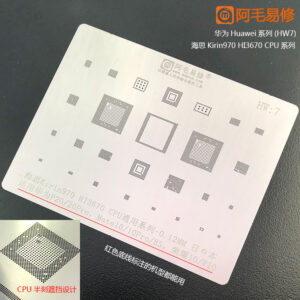
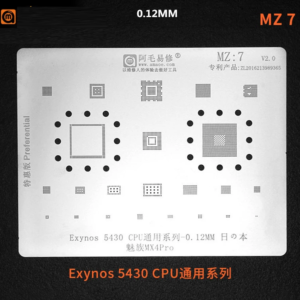
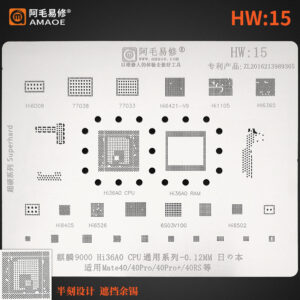

Reviews
There are no reviews yet.