MT6360PP OG IC
How to Fix MT6360PP OG IC
If you are facing issues with the MT6360PP OG IC and need to fix it, follow these steps:
Step 1: Identify the Problem
Before attempting any repairs, it is essential to identify the specific issue with the MT6360PP IC. This could include power delivery problems, overheating, or other malfunctions.
Step 2: Gather Necessary Tools
Ensure you have the necessary tools to fix the MT6360PP IC. This may include a soldering iron, desoldering pump, flux, solder wire, and a multimeter for testing purposes.
Step 3: Disconnect Power
Prior to any repair work, it is crucial to disconnect the power source to avoid any electrical accidents or damage.
Step 4: Remove the Faulty IC
Using the appropriate tools, carefully desolder the faulty MT6360PP OG IC from the circuit board. Take care not to damage any surrounding components.
Step 5: Replace with a New IC
Once the faulty IC has been removed, replace it with a new MT6360PP IC. Ensure that the replacement IC is compatible with the circuit board and solder it in place securely.
Step 6: Test and Verify
After the replacement, reconnect the power source and test the functionality of the MT6360PP OG IC. Use a multimeter to verify proper voltage and current levels.
By following these steps, you can effectively fix the MT6360PP OG IC and restore proper functionality to your device.

MT6360PP OG IC
NOTE : GSMSMARTPRICE is gathering the best information from various websites live prices may defer from the listed price





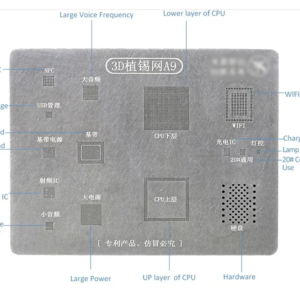
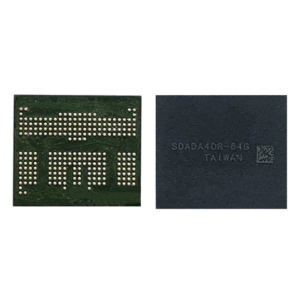

Reviews
There are no reviews yet.