OPPO F3 RINGER BOX
Understanding the Oppo F3 Ringer Box
The ringer box in your OPPO F3 RINGER BOX is a crucial component responsible for producing sound when a call or notification is received. Acting as the smartphone’s auditory alert system, it ensures you are promptly notified of incoming calls, messages, and other alerts. Without a functioning ringer box, users may miss important communications, leading to potential inconveniences.
Several symptoms can indicate a malfunctioning ringer box. One of the most common signs is the absence of sound during incoming calls or notifications. In some cases, the audio may be distorted or produce unusual noises, signaling an underlying issue. Complete silence, despite the volume settings being active, is another clear indication that something is amiss with the ringer box.
Understanding the potential causes of these issues is essential for accurate diagnosis and effective troubleshooting. Software glitches are a common culprit, often resulting from outdated firmware or buggy updates. These glitches can disrupt the normal functioning of the ringer box, leading to sound-related problems. Physical damage is another significant factor; drops, impacts, or exposure to moisture can damage the ringer box and affect its performance.
Additionally, dust accumulation can obstruct the ringer box’s components, preventing it from producing sound efficiently. Over time, debris can gather inside the smartphone, blocking the openings and hindering the ringer box’s functionality. Identifying whether the issue is software-related, caused by physical damage, or due to dust accumulation can help in implementing the appropriate fix.
By understanding the role of the ringer box and recognizing the symptoms of its malfunction, Oppo F3 users can better diagnose the problem. This foundational knowledge is crucial before attempting any repairs or seeking professional assistance. Addressing the root cause of the issue ensures that the ringer box is restored to its optimal functionality, maintaining the reliability of sound notifications on your device.
Step-by-Step Guide to Fix the Oppo F3 Ringer Box
When your Oppo F3 ringer box malfunctions, it can be a frustrating experience. However, with a systematic approach, you can resolve the issue efficiently. Begin by performing some preliminary checks. Ensure that your phone is not set to silent mode and verify the volume settings by increasing the volume to its maximum level. Additionally, try performing a soft reset by holding down the power button and selecting the restart option.
If the problem persists after these initial steps, move on to more advanced troubleshooting methods.
Check for software updates by navigating to Settings > Software Updates. If an update is available, install it, as it may contain fixes for sound-related issues. Should the issue still not be resolved, consider performing a factory reset.
Bear in mind that this will erase all data on your device, so ensure you back up important information beforehand.
To perform a factory reset, go to Settings > Additional Settings > Backup & Reset > Factory Data Reset.
For hardware-related problems, you will need to carefully open the device. Begin by turning off your OPPO F3 RINGER BOX and removing any external accessories such as the SIM card and memory card. Use a precision screwdriver to remove the screws holding the back panel in place. Employ an anti-static tool to gently pry open the back cover, avoiding any damage to internal components.
Once the device is open, locate the ringer box, typically found near the bottom of the phone. Perform a visual inspection to identify any obvious issues such as dust or debris. Use compressed air and a soft brush to clean the ringer box thoroughly. Should the ringer box appear damaged or cleaning not resolve the issue, you may need to replace it.
To source a compatible ringer box, check authorized Oppo service centers or trusted online retailers. Once you have the replacement part, carefully disconnect the existing ringer box by detaching the connectors and gently lifting it out. Install the new ringer box by aligning it correctly and reconnecting the connectors. Reassemble the device by reversing the disassembly steps, ensuring all screws and covers are securely in place.
After completing the repair, test the ringer box by making a call or playing a sound to confirm that the problem is resolved. Following these steps diligently should restore your OPPO F3 RINGER BOX ringer functionality and improve your overall experience with the device.
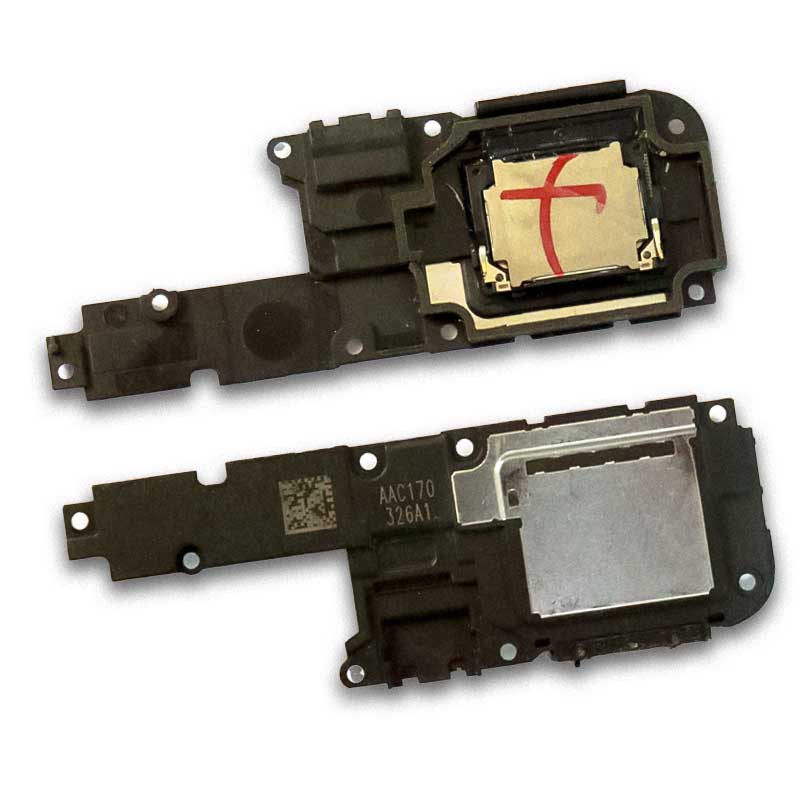
OPPO F3 RINGER BOX
NOTE : GSMSMARTPRICE is gathering the best information from various websites live prices may defer from the listed price








Reviews
There are no reviews yet.