PMI632-802 IC
Introduction
The PMI632-802 IC is a complex integrated circuit that may require troubleshooting and repair in certain situations. This guide will provide step-by-step instructions on how to fix common issues with the PMI632-802 IC.
Step 1: Identify the Problem
The first step in fixing the PMI632-802 IC is to identify the specific issue you are experiencing. This could include issues such as malfunctioning, overheating, or failure to power on. Once you have identified the problem, you can proceed to the next step.
Step 2: Check the Connections
Ensure that all connections related to the PMI632-802 IC are secure and properly connected. This includes checking the power supply, data cables, and any other connections that are relevant to the IC. Loose or faulty connections can often cause issues with the IC’s performance.
Step 3: Perform a Visual Inspection
Carefully inspect the PMI632-802 for any visible damage or signs of overheating. Look for burnt components, cracked solder joints, or any other abnormalities. If you notice any damage, it may be necessary to replace the IC or repair the damaged components.
Step 4: Consult the Manufacturer’s Documentation
Refer to the manufacturer’s documentation for troubleshooting tips and specific instructions on how to fix common issues with the PMI632-802. The documentation may provide detailed diagrams, circuit diagrams, and troubleshooting steps that can help you resolve the problem.
Step 5: Seek Professional Assistance
If you are unable to fix the PMI632-802 using the above steps, it is recommended to seek professional assistance. A qualified technician or electronics repair specialist will have the expertise and tools necessary to diagnose and repair the IC effectively. Remember to exercise caution when working with electronic components and always follow safety guidelines.

PMI632-802 IC
NOTE : GSMSMARTPRICE is gathering the best information from various websites live prices may defer from the listed price




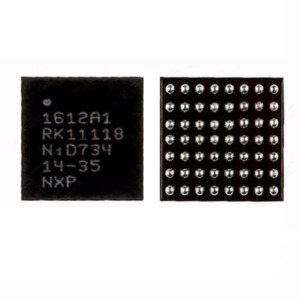
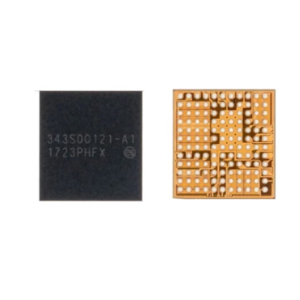
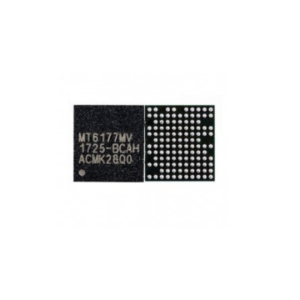

Reviews
There are no reviews yet.