REDMI POCO F2 CHARGING FLEX
If you are experiencing issues with the charging flex of your Redmi Poco F2, there are a few steps you can take to resolve the problem. The charging flex is responsible for connecting the charging port to the motherboard, allowing for proper charging and data transfer.
Step 1: Power Off
Before attempting any repairs, make sure to power off your Redmi Poco F2. This will prevent any potential damage to the device or yourself during the process.
Step 2: Remove the Back Cover
Using a small pry tool or your fingernail, carefully remove the back cover of the device. Take your time and be gentle to avoid any unnecessary damage.
Step 3: Locate the Charging Flex
Once the back cover is removed, locate the charging flex. It is usually located near the bottom of the device, near the charging port. Take note of its position and any connectors or screws holding it in place.
Step 4: Disconnect and Remove the Charging Flex
Using a pair of tweezers or a small screwdriver, carefully disconnect any connectors attached to the charging flex. If there are any screws holding it in place, remove them as well. Gently lift the flex out of its position.
Step 5: Replace the Charging Flex
Obtain a new charging flex that is compatible with your Redmi Poco F2 model. Align it with the connectors on the motherboard and carefully secure it in place. Reconnect any connectors and screws that were previously removed.
Step 6: Reassemble and Test
Once the new charging flex is in place, reassemble the device by attaching the back cover. Power on your Redmi Poco F2 and test the charging functionality. If everything is working properly, you have successfully fixed the charging flex.
If you are unsure about performing these steps yourself, it is recommended to seek professional assistance from a certified technician or contact the manufacturer for further guidance.
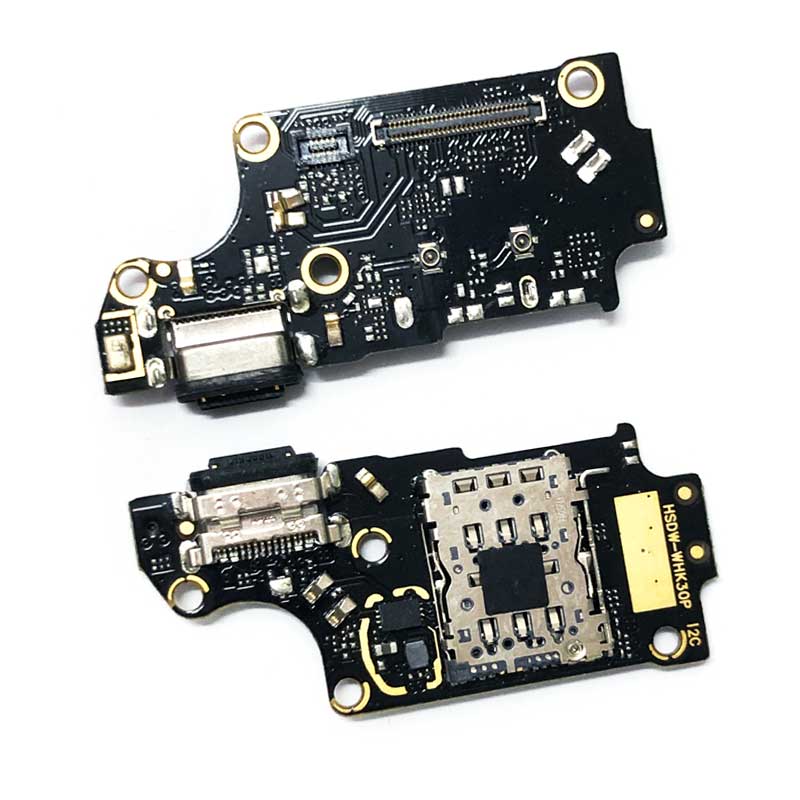
REDMI POCO F2 CHARGING FLEX
NOTE : GSMSMARTPRICE is gathering the best information from various websites live prices may defer from the listed price





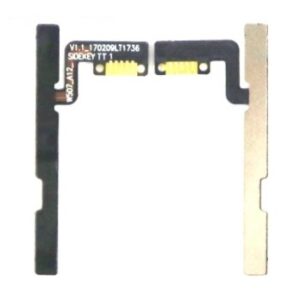

Reviews
There are no reviews yet.