REDMI POCO X3 OCA GLASS
Understanding OCA Glass and Common Issues with REDMI POCO X3 OCA GLASS
REDMI POCO X3 OCA GLASS (Optically Clear Adhesive) glass plays a pivotal role in modern smartphones, ensuring a seamless visual experience by bonding the display to the touch screen without any visible gaps. This adhesive is particularly significant for devices like the REDMI POCO X3 OCA GLASS, where display clarity and touch responsiveness are critical for user satisfaction. OCA glass enhances the overall aesthetic and functionality of the smartphone by providing a clearer, bubble-free screen.
Despite its advantages, OCA glass can present several issues that necessitate attention. One of the most common problems users encounter is the formation of cracks. These can occur due to accidental drops or pressure on the screen, compromising the visual and functional integrity of the display. Another prevalent issue is the appearance of bubbles under the glass, which can be caused by improper installation or the adhesive deteriorating over time. These bubbles not only mar the visual appeal of the screen but can also interfere with touch sensitivity.
Touch sensitivity problems are another symptom indicating that the OCA glass on your Redmi Poco X3 might need fixing or replacement. If you notice that your touch inputs are not being registered correctly or there is a lag in response, it could be a sign of issues with the OCA layer. Additionally, discoloration or hazy spots on the screen can also signal that the OCA glass is damaged or has deteriorated.
Addressing these issues requires specific tools and materials. Essential items include OCA sheets, which are used to replace the damaged adhesive layer. UV light is crucial for curing the adhesive, ensuring a strong bond between the screen and the touch layer. Specialized repair tools, such as suction cups, spudgers, and precision screwdrivers, are also necessary to carefully disassemble and reassemble the device without causing additional damage.
Understanding these aspects of OCA glass and the common issues associated with it is the first step towards effectively repairing the Redmi Poco X3. Proper knowledge and the right tools can significantly enhance the repair process, restoring the device to its optimal condition.
Step-by-Step Guide to Replacing the OCA Glass on Redmi Poco X3
Replacing the OCA glass on your REDMI POCO X3 OCA GLASS requires meticulous attention to detail and adherence to safety protocols. Before commencing, ensure that you have all necessary tools and materials, including a heat gun, plastic prying tools, isopropyl alcohol, a clean cloth, a new OCA sheet, and a UV light. Follow these steps carefully to achieve a successful repair.
Safety Precautions and Preparatory Steps
First, power off your device to avoid any electrical mishaps. Remove the SIM card tray, then use a heat gun to gently warm the edges of the back cover. Carefully insert a plastic prying tool between the back cover and the phone chassis to pry it open. Once the back cover is removed, disconnect the battery to eliminate any risk of short circuits. This step is crucial for your safety.
Removing the Damaged OCA Glass
Using the heat gun again, apply gentle heat to the edges of the damaged OCA glass. This will soften the adhesive, making it easier to remove. Carefully insert the prying tool under the glass and lift it away from the screen. Be cautious to avoid damaging the LCD beneath. Once the glass is removed, clean the surface thoroughly with isopropyl alcohol and a clean cloth to remove any residue.
Applying the New OCA Sheet
Align the new OCA sheet precisely over the screen. This step is critical; even a slight misalignment can cause issues. Gently press the sheet onto the screen, starting from the center and moving outwards to avoid air bubbles. If bubbles do appear, use a soft cloth to smooth them out towards the edges.
Curing the OCA Sheet with UV Light
Once the OCA sheet is correctly applied, use a UV light to cure the adhesive. This process usually takes a few minutes, depending on the UV light’s intensity. Ensure that the entire surface is exposed to the UV light for an even cure.
Troubleshooting Common Problems
If you encounter alignment issues, carefully lift the OCA sheet and reposition it. For persistent air bubbles, consider using a specialized tool designed for bubble removal. In case the screen remains unresponsive or displays anomalies, it may indicate improper curing or misalignment.
Reassembling and Testing the Phone
Reconnect the battery and reattach the back cover, ensuring all components are securely in place. Power on your device and test the screen for responsiveness and clarity. If the screen functions correctly, the repair is complete. If not, double-check the alignment and curing steps.
By following these steps diligently, you can successfully replace the OCA glass on your REDMI POCO X3 OCA GLASS, restoring its functionality and appearance.
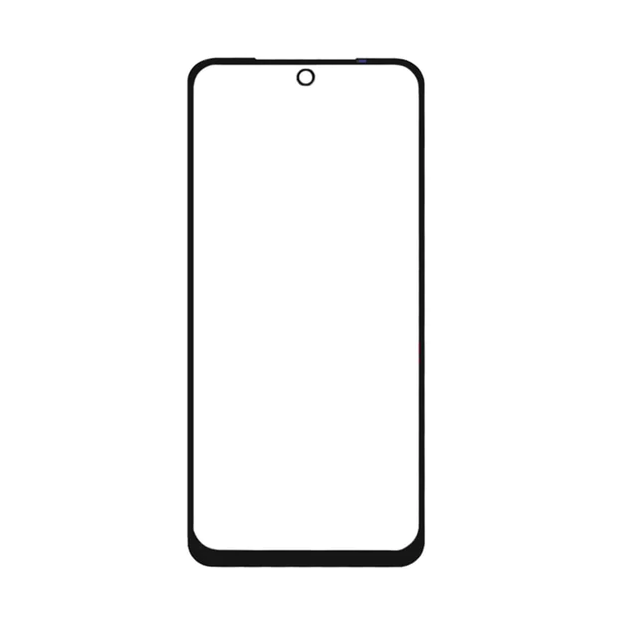
REDMI POCO X3 OCA GLASS
NOTE : GSMSMARTPRICE is gathering the best information from various websites live prices may defer from the listed price






Reviews
There are no reviews yet.