SAMSUNG J2 TOUCH GOLD WITH OCA
Fixing Samsung J2 Touch Gold with OCA
If you are experiencing touch issues on your SAMSUNG J2 TOUCH GOLD WITH OCA, you may need to fix it using an OCA (Optically Clear Adhesive) solution. OCA is a transparent adhesive that helps to bond the touch screen digitizer to the LCD panel, ensuring proper touch functionality.
Step 1: Gather the necessary tools
Before you begin the repair process, make sure you have all the necessary tools. You will need a heat gun, a pry tool, a suction cup, a microfiber cloth, and the OCA adhesive.
Step 2: Disassemble the device
To access the touch screen and LCD panel, you will need to disassemble the Samsung J2 Gold. Use the pry tool to carefully remove the back cover and then remove the battery. Next, unscrew the screws holding the motherboard in place and disconnect any cables connected to it. Finally, remove the motherboard to reveal the touch screen and LCD panel.
Step 3: Apply the OCA adhesive
Take the OCA adhesive and carefully remove the protective film. Align the adhesive with the touch screen and LCD panel, ensuring it covers the entire surface. Use the microfiber cloth to press down on the adhesive, ensuring a firm bond.
Step 4: Reassemble the device
Once the adhesive is applied, reassemble the SAMSUNG J2 TOUCH GOLD WITH OCA by following the disassembly steps in reverse order. Make sure all the cables are properly connected and the screws are tightened. Finally, put the battery back in and attach the back cover.
Step 5: Test the touch functionality
After reassembling the device, turn it on and test the touch functionality. If the touch issues have been resolved, congratulations! Your Samsung J2 Gold should now be working properly.
Remember, if you are not confident in your repair skills, it is always recommended to seek professional assistance or take the device to an authorized service center.

SAMSUNG J2 TOUCH GOLD WITH OCA
NOTE : GSMSMARTPRICE is gathering the best information from various websites live prices may defer from the listed price




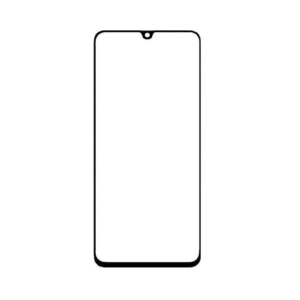


Reviews
There are no reviews yet.