SAMSUNG M30 FINGERPRINT SENSOR
Introduction
The Samsung M30 fingerprint sensor is an important feature that provides convenient and secure access to your device. However, there may be instances where you encounter issues with the fingerprint sensor. In this guide, we will provide you with step-by-step instructions on how to fix the fingerprint sensor on your SAMSUNG M30 FINGERPRINT SENSOR.
Step 1: Clean the Fingerprint Sensor
Sometimes, the fingerprint sensor may not work properly due to dirt, dust, or smudges on the sensor. Start by gently wiping the sensor with a clean, soft cloth to remove any debris. Avoid using harsh chemicals or abrasive materials that could damage the sensor.
Step 2: Delete and Re-register Fingerprints
If cleaning the sensor didn’t resolve the issue, you may need to delete and re-register your fingerprints. To do this, go to the Settings menu on your Samsung M30 and select “Biometrics and security.” From there, choose “Fingerprints” and enter your PIN or password. Delete the existing fingerprints and then re-register them by following the on-screen instructions.
Step 3: Update Software
Outdated software can sometimes cause issues with the fingerprint sensor. Ensure that your Samsung M30 is running the latest software version. Go to the Settings menu, select “Software update,” and then choose “Download and install” to check for any available updates. If an update is available, follow the prompts to install it.
Conclusion
By following these steps, you should be able to fix any issues with the fingerprint sensor on your Samsung M30. Cleaning the sensor, deleting and re-registering fingerprints, and updating the software are effective troubleshooting methods that can help restore the functionality of the fingerprint sensor. If the problem persists, it is recommended to contact Samsung support for further assistance.
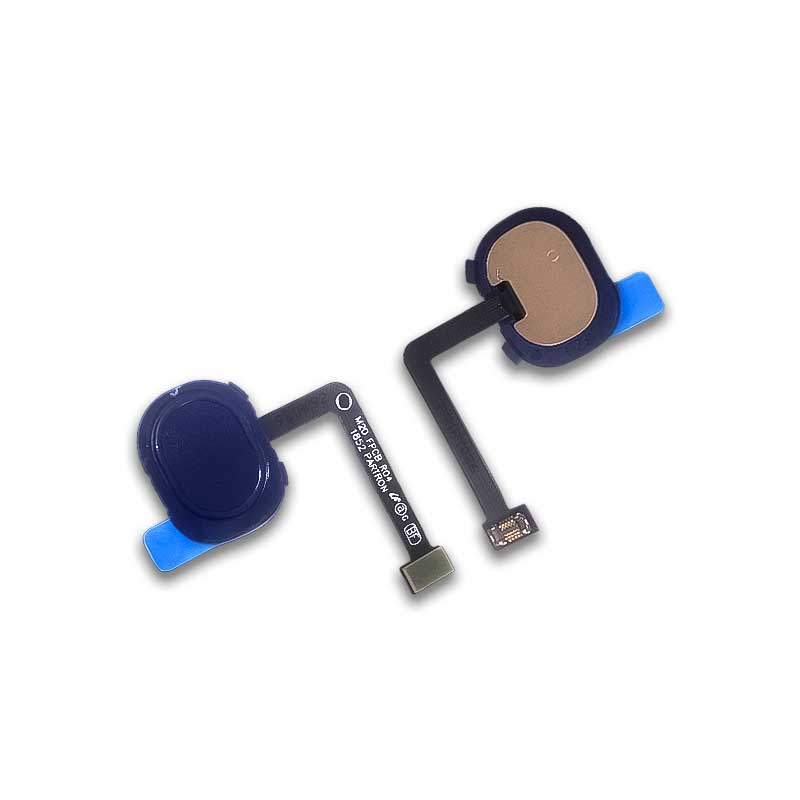
SAMSUNG M30 FINGERPRINT SENSOR
NOTE : GSMSMARTPRICE is gathering the best information from various websites live prices may defer from the listed price




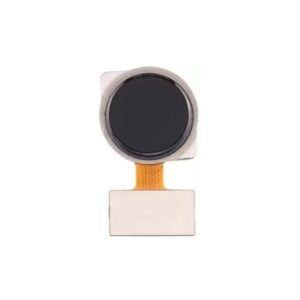


Reviews
There are no reviews yet.