TECNO CAMON I4 GLASS
Tecno Camon I4 Glass Assess the Damage
Before you start the repair process, carefully assess the extent of the damage to your Tecno Camon i4 glass. This will help determine whether you need a simple glass replacement or a more comprehensive screen repair.
Gather Necessary Tools
Prepare all the necessary tools for the repair. You’ll need a set of precision screwdrivers, a plastic pry tool, a suction cup, and a replacement screen specifically designed for the Tecno Camon i4.
Step-by-Step Replacement
Begin by powering off your device and removing the SIM card tray. Use the suction cup to lift the screen gently, then carefully use the plastic pry tool to separate the screen from the frame. Once the damaged glass is removed, attach the new screen and ensure all connections are secure before reassembling the phone.
Test the New Screen
After reassembling your Tecno Camon i4, power it on and test the new screen to ensure it functions correctly. Check for touch responsiveness and display clarity to confirm successful repair.

Tecno Camon I4 Glass
NOTE : GSMSMARTPRICE is gathering the best information from various websites live prices may defer from the listed price


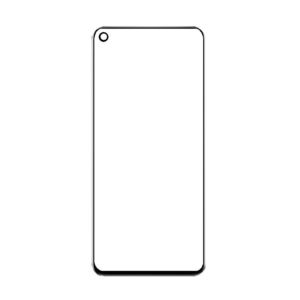



Reviews
There are no reviews yet.