VIVO V7 FINGERPRINT SENSOR
How to Fix Vivo V7 Fingerprint Sensor
If you are experiencing issues with the fingerprint sensor on your VIVO V7 FINGERPRINT SENSOR smartphone, there are several steps you can take to try and resolve the problem. Here are some troubleshooting tips:
1. Clean the Fingerprint Sensor
In some cases, the fingerprint sensor may not work properly if it is dirty or smudged. Use a clean, microfiber cloth to gently wipe the sensor and remove any dirt or debris that may be affecting its performance.
2. Re-register Your Fingerprint
If cleaning the sensor does not solve the issue, you can try re-registering your fingerprint. Go to the Settings menu on your Vivo V7, select Security & Privacy, and then Fingerprint. Delete your existing fingerprint and register it again, following the on-screen instructions.
3. Update Your Phone’s Software
Outdated software can sometimes cause problems with the fingerprint sensor. Check for any available software updates for your Vivo V7 and install them if necessary. This can help to fix any bugs or glitches that may be affecting the sensor’s functionality.
4. Restart Your Phone
If the above steps do not work, try restarting your phone. Sometimes a simple restart can resolve minor software issues and restore the proper functioning of the fingerprint sensor.
If none of these troubleshooting steps work, it may be a hardware issue with the fingerprint sensor. In this case, it is recommended to contact Vivo customer support or visit a service center for further assistance.
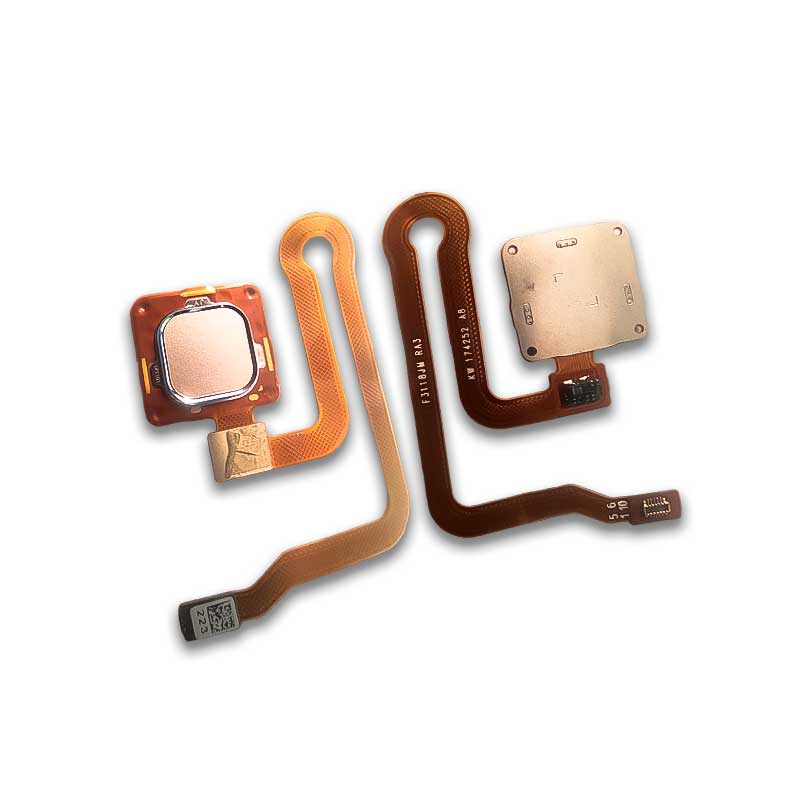
VIVO V7 FINGERPRINT SENSOR
NOTE : GSMSMARTPRICE is gathering the best information from various websites live prices may defer from the listed price






Reviews
There are no reviews yet.